10 Interactive Presentation Ideas That Actually Work
-Backed by Science

How to Engage Your Audience and Boost Retention with Interactive Talks
Delivering a captivating keynote or presentation is no small feat. In a world filled with distractions, keeping your audience engaged is crucial. Science shows that audiences lose focus within 10 minutes unless the presentation is interactive (Medina, 2014).
Traditional, one-way presentations fail to engage because the brain processes visual and auditory information separately—meaning your slides alone won’t cut it (Mayer, 2005). Instead, integrating interactive elements can boost retention by up to 70% (Freeman et al., 2014).
So, what interactive techniques actually work? In this guide, we’ll break down 10 science-backed strategies that will transform your presentations—including how to use PresEngage’s real-time Q&A, live polls, and audience feedback tools to create an unforgettable experience.
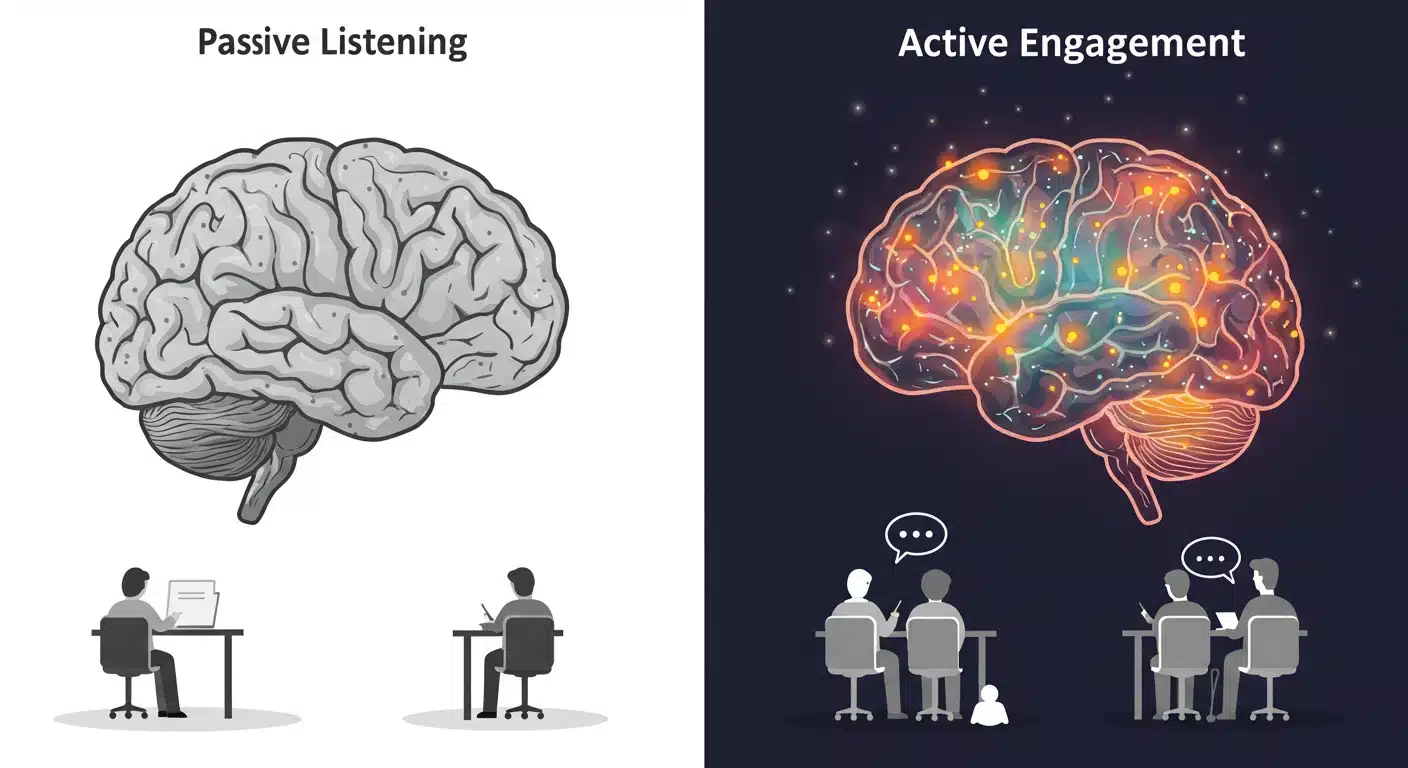
The Science Behind Audience Engagement
Why do some presentations leave a lasting impact while others are instantly forgotten? Research points to key psychological and cognitive engagement factors:
- Active participation boosts retention. Studies confirm that audiences retain 2X more information when actively engaged rather than passively listening (Karpicke & Roediger, 2008). This is because active recall strengthens neural pathways, making information more durable in memory.
- Short attention spans require engagement every 8–10 minutes. Brain scans show that dopamine (the “motivation molecule”) declines after 10 minutes, leading to decreased focus (Medina, 2014). Regular interactive elements counteract this dopamine drop, keeping the audience alert and engaged.
- Personal investment increases memory recall. When participants are asked to contribute, their engagement level increases by up to 40% (Sweller, 1988). This is due to cognitive load theory; when individuals are actively processing information, they form stronger mental models.
- Neural Coupling enhances connection. Research using fMRI scans shows that when an audience listens to an engaging speaker, their brain activity synchronizes with the presenter’s—a phenomenon called neural coupling (Stephens et al., 2010). This synchronization makes ideas easier to understand and retain, fostering a deeper connection.
Now, let’s explore 10 practical strategies you can implement today!

1. Open with a Live Poll to Hook Your Audience
- Example: “What’s your biggest challenge with [topic]?
- Why It Works: Polling primes the brain for learning, making the audience more engaged for the rest of the session (Kahneman, 2011). This is because it triggers System 2 thinking, which is deliberate and analytical.
- How to Use It: Start your keynote with a poll, where the audience submits their answers. Frame the poll around a question that immediately connects to the audience’s interests or pain points. Bonus: PresEngage is the only AI powered platform that lets the audience submit their unique answer. Not pre-written answers by the presenter with limited options. Super-Bonus: PresEngage will provide a comprehensive response and solution in Real-Time.
- Real-World Example: A leadership coach found that starting with a live poll increased audience participation by 50% throughout the session compared to when they skipped it. Furthermore, they noticed that the data collected from the polls gave them real time information about the audience, so they could adjust the presentation as needed.
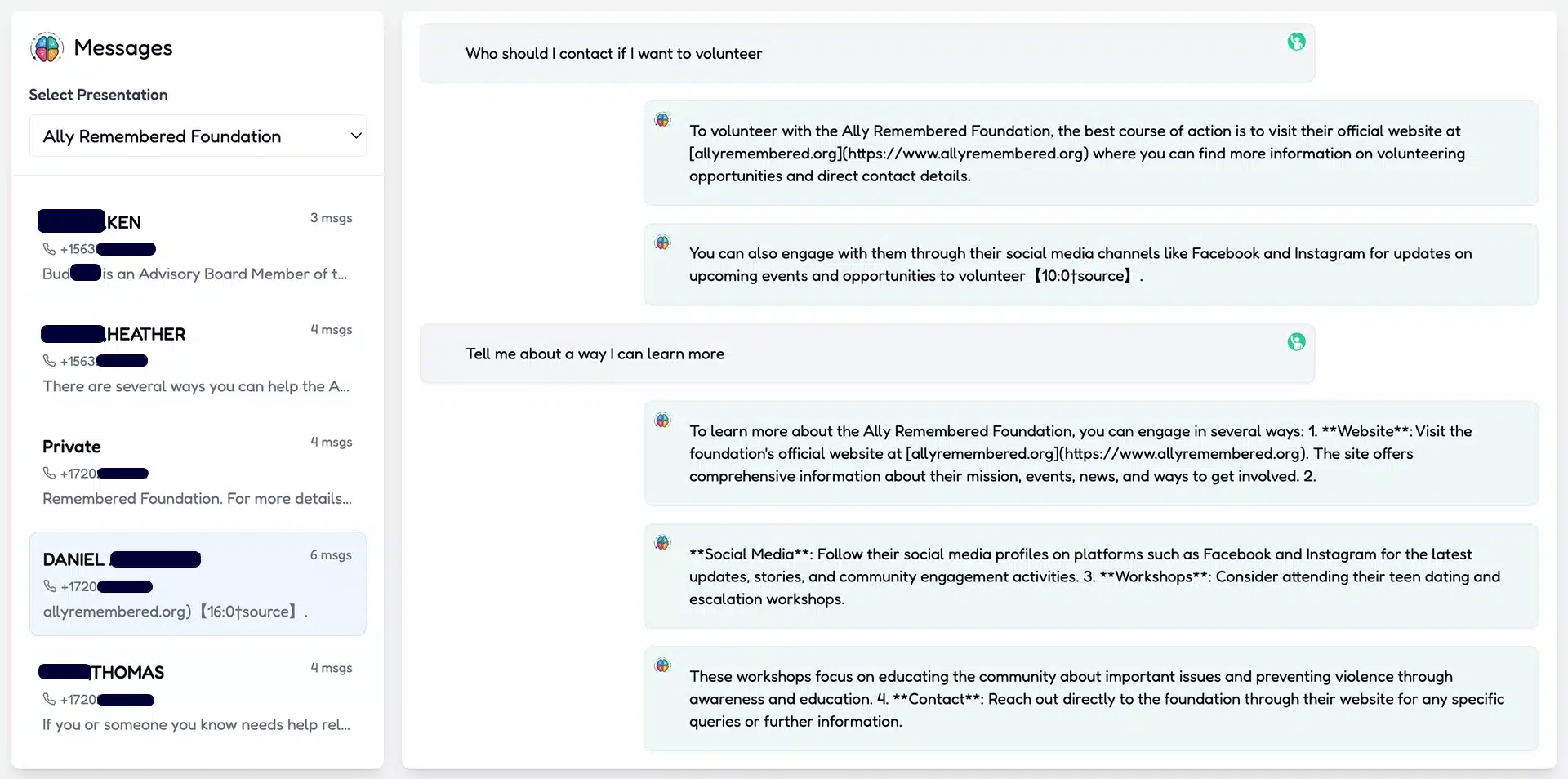
2. Leverage Real-Time Q&A for Audience Engagement
- Example: “Text in your questions now—you’ll get answers in Real-Time!”
- Why It Works: Real-time Q&A fosters participation and engagement while giving attendees a sense of ownership over the discussion (Sweller, 1988). It reduces cognitive distance and promotes a sense of shared learning.
- How to Use It: Use PresEngage to collect audience questions via text. Because PresEngage learns all of the presentation content you submit, answers will be well crafted and comprehensive.
- Bonus Tip: Answer live questions in sections throughout your talk to sustain engagement. This breaks up the presentation and allows for immediate clarification, preventing confusion. You, the presenter can also see all of the questions flowing in Real-Time.

3. Use Gamification & Live Quizzes
- Example: “Let’s see who’s been paying attention! Answer this quiz via text!”
- Why It Works: Gamification activates dopamine release, enhancing learning and motivation (Kim, 2015). It leverages the brain’s reward system, making learning enjoyable and memorable.
- How to Use It: Engage with a PresEngage quiz where attendees respond via text. PresEngage will let them know if they’re right or wrong and why.
- Case Study: Google uses gamified employee training to increase retention rates by 70% compared to passive methods. This approach not only improves knowledge retention but also boosts employee morale and engagement.
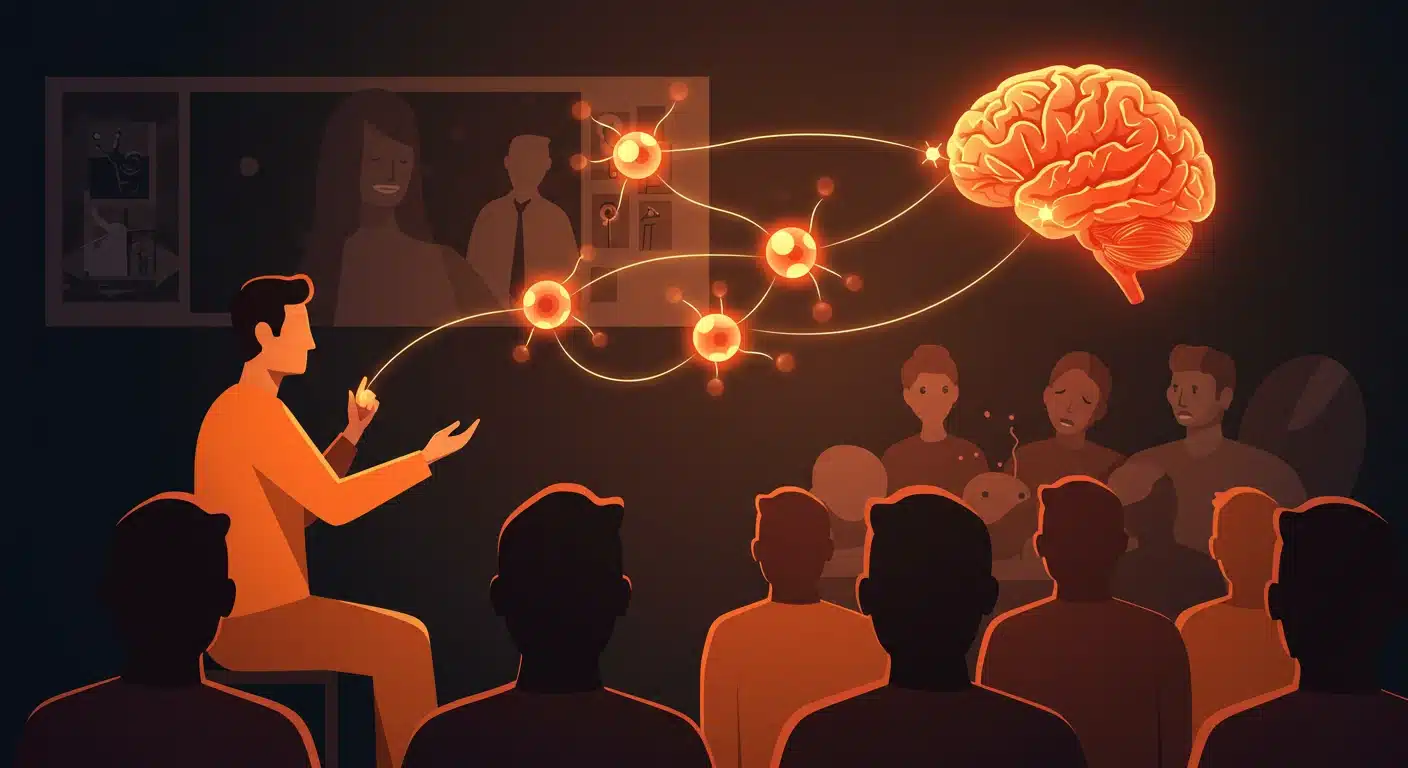
4. Storytelling & Neural Coupling Make it Personal
- Example: “Imagine you’re in this scenario—what would you do?”
- Why It Works: Storytelling activates mirror neurons, making audiences feel emotionally connected and stimulating neural coupling (Hasson et al., 2008). This synchronization between speaker and audience improves understanding and recall by creating a shared neural experience.
- How to Use It: Use a PresEngage scenario question and have the audience decide on the outcome. Craft compelling narratives that illustrate your key points and invite the audience to participate in the story.
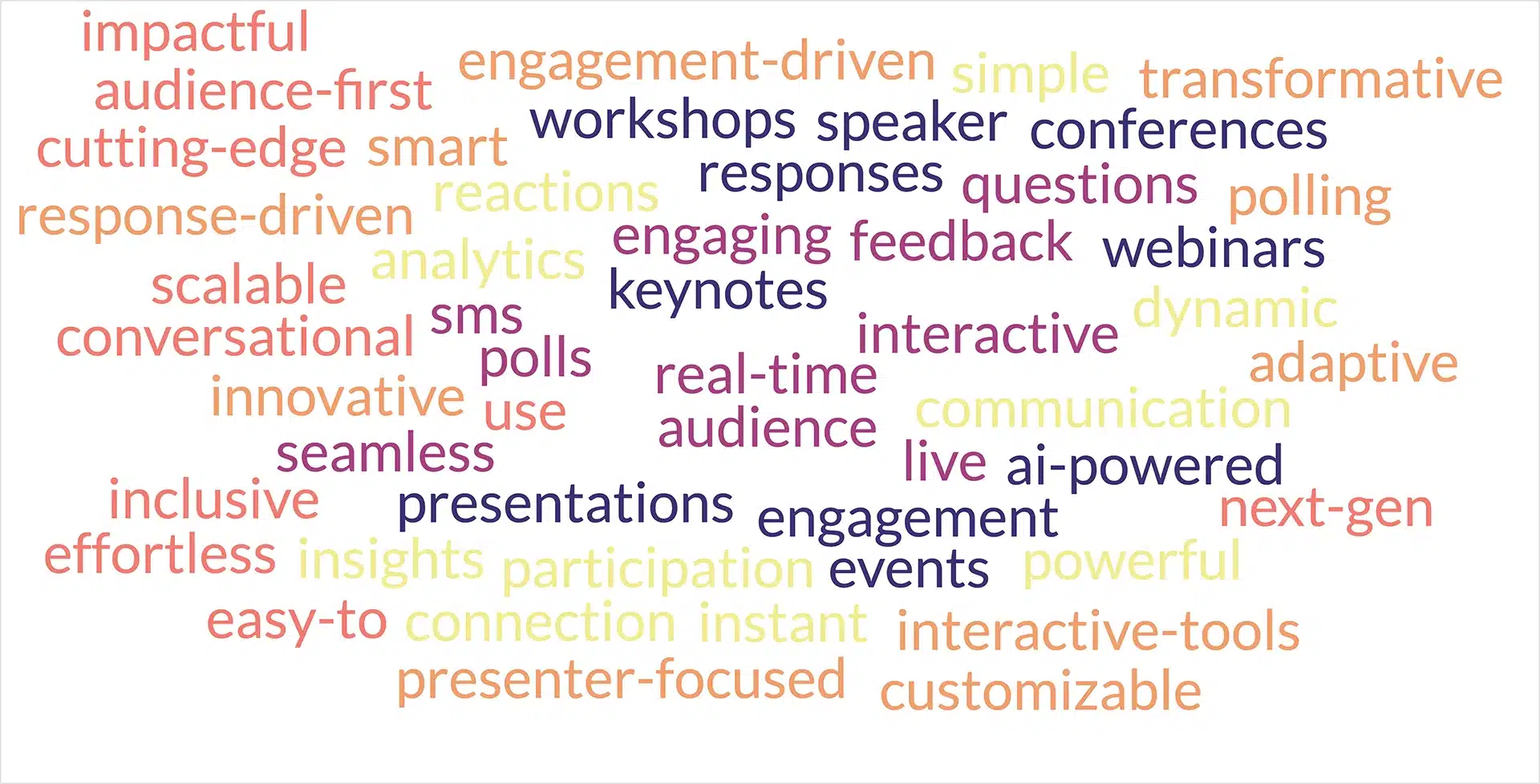
5. Word Cloud Alternative: Capture Insights Instantly
- Example: “Describe [topic] in one word! Text in your response!”
- Why It Works: Describing collective audience thoughts reinforces memory and creates instant engagement (Cialdini, 2006). Articulating collective thought taps into the power of social proof.
- How to Use It: Use PresEngage to capture these one word descriptions and narrate a few examples to the audience.

6. Encourage Small Group Discussions
- Example: After presenting key insights, ask an interactive discussion question to groups in your audience. Each group discusses and replies with their top takeaway.
- Why It Works: Research shows that discussion-based learning improves knowledge retention by 25-35% (Kagan et. al 2010). Neural coupling, where the audience’s brain activity mirrors the speaker’s, increases when they actively engage (Stephens et al., 2010).
- How to Use It: Break your audience into small groups. Ask a question and have them discuss for 2-3 minutes. Each group sends a short SMS response with their takeaway. Highlight key insights.

7. Gather Live Feedback to Adapt On-the-Fly
- Example: Midway through your talk, request a quick poll asking, “Have you understood the presentation?” Use the responses to adjust your pacing.
- Why It Works: Real-time engagement feedback helps presenters stay aligned with audience needs, preventing disengagement and cognitive overload (Scinto).
- How to Use It: Use PresEngage to assess audience understanding. Adjust your talk in real time based on feedback.

8. Surprise the Audience with a Live Giveaway
Example: Announce that one engaged participant will win a prize. Have attendees text an answer to a question about your presentation and randomly select a winner live.
Why It Works: People are more engaged when there’s a chance of a reward, boosting motivation and focus (Sun et al., 2020).
How to Use It with PresEngage: Announce a giveaway at the beginning. Attendees text an answer about your presentation when you request it. Use PresEngage’s Caller ID to randomly select and announce the winner by name.

9. Inject Humor & Interactive Memes
Example: Midway through your presentation, send a humorous poll via SMS: “What’s the most ridiculous corporate jargon phrase?” Announce the responses live.
Why It Works: Humor enhances learning by triggering dopamine release, which improves retention and recall (Edwards, 2010).
How to Use It: Include humorous interactions in your presentation. Let attendees text in their funniest responses.

10. Close with a Call-to-Action
Example: At the end of your talk, invite listeners to keep texting after the presentation.
Why It Works: CTAs increase follow-through rates when they are clear and actionable (Patel).
How to Use It: Summarize your key takeaways. Explain a time-bound offer to earn buy in from early adopters. Leverage PresEngage’s ongoing conversation feature to encourage listeners to continue their way down the sales funnel. PresEngage will help lead them where you want them to end up.

Conclusion: Make Every Presentation Unforgettable
By implementing these research-backed interactive strategies, you can transform your presentations into immersive experiences that enhance engagement, improve retention, and drive action. Whether through facilitating small group discussions, gathering live feedback, or incorporating humor, actively involving your audience will distinguish you as a presenter.
Audience engagement isn’t just about flashy slides—it’s about making every person feel involved. Using PresEngage, speakers can foster real-time interactions, capture valuable feedback, and keep audiences engaged like never before.






