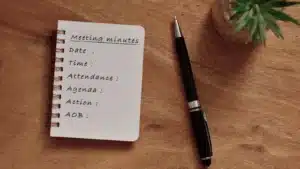Conversation-Starting Meeting Minutes Your Team Will Love
In the fast-paced world of business, meetings are a necessary evil. They can often feel tedious and unproductive, leading to disengagement among team members. However, well-crafted meeting minutes can transform the way teams communicate and collaborate. This article explores how to create engaging, conversation-starting meeting minutes that your team will appreciate and look forward to reading.
The Importance of Effective Meeting Minutes
Meeting minutes serve as an official record of what transpired during a meeting. They not only capture decisions made and actions assigned but also provide a reference point for future discussions. Effective meeting minutes can enhance accountability, foster transparency, and promote engagement among team members.
Enhancing Accountability
When meeting minutes clearly outline who is responsible for specific tasks, team members are more likely to follow through. This accountability can lead to increased productivity and a stronger sense of ownership over projects. Furthermore, having a documented record of commitments allows for easier tracking of progress and deadlines, which can be particularly beneficial in larger teams where multiple projects are being managed simultaneously. By revisiting these minutes in subsequent meetings, teams can hold each other accountable and celebrate milestones achieved, reinforcing a culture of responsibility.
Promoting Transparency
Well-documented meeting minutes create a transparent environment where everyone is informed about decisions and discussions. This transparency builds trust within the team and encourages open communication. Additionally, when team members feel informed about the decision-making process, they are less likely to feel excluded or undervalued. This sense of inclusion can lead to a more cohesive team dynamic, where everyone feels empowered to share their thoughts and ideas. Moreover, transparency can extend beyond the immediate team; sharing meeting minutes with stakeholders or other departments can foster cross-functional collaboration and ensure that everyone is aligned with the organization’s goals.
Encouraging Engagement
Engaging meeting minutes can spark conversations and ideas, encouraging team members to contribute more actively. When minutes are written in a way that resonates with the team, they are more likely to read them and participate in discussions. Including summaries of key points, action items, and even quotes from team members can make the minutes more relatable and engaging. Additionally, incorporating visual elements such as charts or infographics can help convey information more effectively. By creating a more dynamic and interactive record of meetings, teams can stimulate interest and inspire creativity, ultimately leading to more innovative solutions and collaborative efforts.
Key Elements of Engaging Meeting Minutes
To create meeting minutes that captivate your team, consider incorporating the following key elements:
- Clear Structure: Organize minutes in a logical format, making it easy for readers to follow.
- Action Items: Highlight tasks assigned to individuals or teams, along with deadlines.
- Discussion Highlights: Summarize key points and insights shared during the meeting.
- Visual Elements: Use tables, bullet points, and other visuals to break up text and enhance readability.
Clear Structure
A well-structured document is crucial for readability. Start with a title, date, and list of attendees. Follow this with sections for agenda items, discussion points, and action items. This logical flow helps readers quickly locate the information they need. Additionally, consider using headings and subheadings to further delineate topics, making it easier for team members to skim through the document and find specific information relevant to their roles. This structured approach not only aids in comprehension but also fosters accountability by clearly delineating who was present and what was discussed.
Action Items
Clearly outline action items by using bullet points or a table format. Include the responsible person’s name and a deadline for each task. This not only clarifies expectations but also serves as a reminder for team members. To enhance this section, consider adding a status column to track the progress of each action item over time. This allows the team to see what has been completed and what remains outstanding, promoting a sense of urgency and responsibility. Furthermore, revisiting these action items in subsequent meetings can help maintain momentum and ensure that tasks are not overlooked.
Discussion Highlights
Summarizing key discussion points can help capture the essence of the meeting. Use concise bullet points or short paragraphs to convey insights and ideas shared during the discussion. This approach keeps the minutes engaging and informative. It may also be beneficial to categorize these highlights by topic or theme, providing a clearer context for the discussions that took place. Including quotes or notable remarks from team members can add a personal touch and emphasize important perspectives, making the minutes not just a record of what was said but also a reflection of the team’s collective voice and creativity.
Tips for Writing Conversation-Starting Meeting Minutes
To elevate your meeting minutes from mundane to engaging, consider the following tips:
Use a Conversational Tone
While meeting minutes should maintain professionalism, adopting a slightly conversational tone can make them more relatable. Avoid overly formal language and incorporate phrases that reflect the team’s culture. This can help make the minutes feel more personal and engaging.
Incorporate Quotes and Anecdotes
Including relevant quotes or anecdotes from team members can add personality to the minutes. This not only captures the essence of the discussion but also encourages team members to feel more connected to the content.
Ask Questions
Pose questions within the minutes to stimulate further discussion. For instance, after summarizing a point, you might ask, “What are your thoughts on this approach?” This invites team members to reflect and engage with the content.
Formatting Techniques for Enhanced Readability
Effective formatting can significantly improve the readability of meeting minutes. Here are some techniques to consider:
Bullet Points and Numbered Lists
Utilizing bullet points and numbered lists can help break down complex information into digestible pieces. This format allows readers to quickly scan the document and find key points without wading through dense paragraphs.
Tables for Action Items
Creating a table for action items can provide a clear overview of responsibilities. A simple table might include columns for the task, the responsible person, and the due date. This visual representation makes it easy for team members to track their commitments.
Task | Responsible Person | Due Date
|
|---|---|---|
Prepare a presentation for the next meeting | Alice | Friday |
Compile feedback from the team | Bob | Wednesday |
Highlight Key Decisions
Use bold text or a different color to emphasize key decisions made during the meeting. This technique draws attention to important information and ensures that it stands out for readers.
Examples of Engaging Meeting Minutes
To illustrate how to create conversation-starting meeting minutes, consider the following examples:
Example 1: Project Kickoff Meeting
Date: [Insert Date]
Attendees: Alice, Bob, Charlie, Dana
Agenda:
- Project Overview
- Roles and Responsibilities
- Timeline and Milestones
Discussion Highlights:
- Alice provided an overview of the project goals, emphasizing the importance of collaboration.
- Bob shared insights on potential challenges, prompting a discussion on risk management strategies.
- Charlie suggested a weekly check-in to monitor progress and address any issues promptly.
Action Items:
Task | Responsible Person | Due Date
|
|---|---|---|
Create project timeline | Alice | Next Monday |
Research potential risks | Bob | Next Wednesday |
Example 2: Weekly Team Check-In
Date: [Insert Date]
Attendees: Alice, Bob, Charlie, Dana
Agenda:
- Project Updates
- Feedback Session
- Next Steps
Discussion Highlights:
- Charlie shared positive feedback from a client, which boosted team morale.
- Bob raised concerns about resource allocation, leading to a brainstorming session on solutions.
- Dana suggested implementing a new tool for tracking progress, which sparked interest among team members.
Action Items:
Task | Responsible Person | Due Date
|
|---|---|---|
Explore new tracking tool | Dana | Next Friday |
Prepare a resource allocation proposal | Bob | Next Tuesday |
Encouraging Feedback on Meeting Minutes
To ensure that meeting minutes are effective and engaging, it is essential to seek feedback from team members. This practice not only helps improve the quality of minutes but also fosters a culture of collaboration and continuous improvement.
Creating a Feedback Loop
After distributing meeting minutes, consider sending a quick survey or asking for informal feedback during the next meeting. Questions could include:
- What did you find most useful in the minutes?
- Is there anything you would like to see changed or added?
- Did the minutes help clarify your action items?
Incorporating Suggestions
Actively incorporate feedback into future meeting minutes. If team members express a desire for more visual elements or a different format, be open to experimenting with these suggestions. This adaptability can lead to more engaging and effective minutes.
Recognizing Contributions
Acknowledge team members’ contributions when they provide valuable feedback. This recognition not only fosters a positive team culture but also encourages continued engagement and participation in future discussions.
Utilizing Technology for Meeting Minutes
In today’s digital age, leveraging technology can streamline the process of creating and distributing meeting minutes. Various tools and applications can enhance collaboration and improve the overall experience.

Collaborative Document Platforms
Using platforms like Google Docs or Microsoft OneNote allows multiple team members to contribute to meeting minutes in real-time. This collaborative approach ensures that everyone’s input is captured and can lead to richer discussions.
Meeting Management Software
Consider utilizing dedicated meeting management software that offers templates and features specifically designed for capturing meeting minutes. These tools often include options for assigning action items, tracking progress, and integrating with calendar applications.
Automated Transcription Services
For teams that prefer to record meetings, automated transcription services can provide a written record of discussions. While this may require additional editing, it can serve as a valuable resource for creating comprehensive meeting minutes.
Turn Minutes into Momentum
Meeting minutes shouldn’t just record the past—they should drive what’s next. By adding structure, clarity, and a conversational flow, teams can turn documentation into a catalyst for action. With PresEngage’s smart tools, it’s easy to capture key takeaways, spark follow-through, and keep collaboration moving forward. Start your 14-day free trial and make every meeting count.
You Finish. Your Presentation Doesn't.
Dazzle your audience with Real-Time Q&A powered by your AI Co-Presenter.(Patent Pending)
PresEngage™ makes you look brilliant by connecting with everyone, instantly.
No Credit Card Required. 100% Risk Free.
Frictionless Audience Experience GUARANTEED.