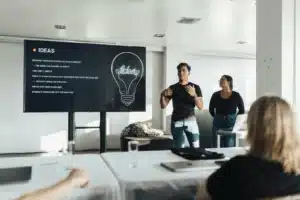How to Build Speaking Outlines That Keep You Focused and Clear
Creating an effective speaking outline is essential for delivering clear and engaging presentations. A well-structured outline not only helps the speaker stay focused but also enhances audience engagement, making it easier to convey key messages. This article will explore the steps to build an effective speaking outline, ensuring clarity and focus throughout your presentation.
Understanding the Purpose of a Speaking Outline
Before diving into the mechanics of outlining, it’s important to understand why a speaking outline is crucial. A speaking outline serves as a roadmap for your presentation, guiding you through your main points while allowing for flexibility in delivery. It helps to organize thoughts logically and ensures that nothing important is overlooked.
Moreover, a well-crafted outline can enhance audience engagement. By structuring your content effectively, you can keep the audience’s attention and encourage participation. This is particularly important in today’s world, where distractions are plentiful, and maintaining audience interest can be challenging. A speaking outline also allows you to anticipate potential questions or concerns from your audience, enabling you to address them proactively during your presentation.
Benefits of Using a Speaking Outline
Using a speaking outline provides several advantages. First, it allows for a clear flow of information, making it easier for both the speaker and the audience to follow along. Second, it helps to manage time effectively, ensuring that each section of the presentation receives adequate attention. Lastly, a speaking outline can reduce anxiety by providing a clear structure to rely on during the presentation. This structured approach not only boosts the speaker’s confidence but also fosters a sense of professionalism that can resonate with the audience.
Key Elements of a Speaking Outline
When creating a speaking outline, certain elements should be included to maximize its effectiveness. These elements typically consist of an introduction, main points, supporting details, and a conclusion. Each section should be organized logically, with clear transitions to guide the audience through the content. A strong introduction sets the tone for the entire presentation, capturing the audience’s interest and providing a preview of what they can expect.
Additionally, incorporating interactive elements, such as questions or prompts for audience participation, can enhance engagement. This aligns well with the goals of tools like PresEngage, which transforms presentations into dynamic conversations through real-time Q&A and SMS participation. By inviting the audience to contribute their thoughts or experiences, you not only make them feel valued but also create a more memorable and impactful presentation. Furthermore, visual aids can also be integrated into your outline, helping to reinforce key points and maintain visual interest throughout your talk.
Steps to Create an Effective Speaking Outline
Creating a speaking outline involves several steps, each contributing to the overall clarity and focus of your presentation. Here’s a structured approach to building your outline.
1. Define Your Purpose and Audience
Before drafting your outline, clarify the purpose of your presentation. Are you aiming to inform, persuade, or entertain? Understanding your goal will shape the content and tone of your outline. Additionally, consider your audience’s needs and preferences. Tailoring your message to resonate with your audience will enhance engagement and effectiveness.
Moreover, it’s essential to conduct some preliminary research on your audience demographics. Knowing their age, education level, and interests can provide valuable insights into how to frame your message. For instance, a presentation aimed at industry professionals may require a more technical approach, while a talk for a general audience might benefit from simpler language and relatable examples. Engaging with your audience before the presentation, perhaps through surveys or informal conversations, can also yield insights that inform your outline.
2. Brainstorm Main Points
Once you have a clear purpose, brainstorm the main points you want to cover. Aim for 2-5 key points that align with your objective. Each point should be distinct yet interconnected, contributing to the overall message of your presentation. For instance, if you’re presenting on a new product, your main points might include its features, benefits, and potential impact on the market.
Utilizing tools that facilitate audience engagement can also help refine these points. For example, PresEngage allows you to gather feedback during the brainstorming phase, ensuring that your main points address the audience’s interests and questions. Additionally, consider using mind mapping techniques to visually organize your thoughts. This can help you see the relationships between different ideas and ensure that your main points flow logically from one to the next, creating a cohesive narrative that captivates your audience.
3. Organize Supporting Details
After identifying your main points, it’s time to flesh them out with supporting details. This could include statistics, anecdotes, quotes, or examples that reinforce your message. Organize these details logically under each main point, ensuring that they flow naturally and support your overall argument.
Incorporating real-time data and insights can further enhance your presentation. PresEngage’s analytics features allow presenters to track engagement metrics, helping to tailor content based on audience interaction. This ensures that your supporting details resonate with the audience and keep them engaged. Additionally, consider the use of multimedia elements, such as images, videos, or infographics, to complement your spoken words. Visual aids can reinforce your message and make complex information more digestible, ultimately enhancing the learning experience for your audience.
Creating a Cohesive Structure
A cohesive structure is vital for maintaining clarity throughout your presentation. Each section of your outline should connect logically, guiding the audience from one point to the next. This not only helps in keeping the audience engaged but also aids in reinforcing the overall message you wish to convey.
4. Craft a Strong Introduction
The introduction sets the tone for your presentation, so it should grab the audience’s attention and clearly outline what they can expect. Start with a hook—this could be a compelling statistic, a thought-provoking question, or an anecdote that relates to your topic. Follow this with a brief overview of your main points, providing a roadmap for your audience.
Additionally, consider incorporating interactive elements in your introduction. Engaging the audience from the start can be achieved through platforms like PresEngage, which allows for instant audience participation via SMS. This not only breaks the ice but also sets the stage for a more interactive presentation. Imagine asking your audience to vote on a relevant question right at the beginning; their responses can provide immediate insight into their interests and expectations, allowing you to tailor your content accordingly.
5. Develop Clear Transitions
Transitions are essential for maintaining the flow of your presentation. They help the audience follow your train of thought and understand how each point relates to the next. Use transitional phrases to signal shifts between main points, ensuring that your audience remains engaged and informed.
For example, phrases like “Building on that idea,” or “Now that we’ve covered X, let’s explore Y,” can effectively guide the audience through your content. This technique not only enhances clarity but also reinforces the interconnectedness of your points. Furthermore, consider using visual aids or slides that highlight these transitions. A well-timed graphic or a brief video clip can serve as a visual cue, making it easier for the audience to digest the information and stay focused on the narrative you are weaving.
6. Conclude with Impact
The conclusion is your final opportunity to leave a lasting impression on your audience. Summarize your main points succinctly and reiterate the key message you want them to take away. A strong conclusion can include a call to action, encouraging the audience to apply what they’ve learned or to engage further with your content.
Incorporating feedback mechanisms, such as those offered by PresEngage, can also enhance your conclusion. By inviting audience questions or comments, you create an opportunity for further engagement and ensure that your presentation resonates long after it has ended. Additionally, consider ending with a powerful quote or a thought-provoking statement that encapsulates your message, leaving your audience with something to ponder. This not only reinforces your key points but also encourages them to reflect on the implications of your presentation in their own lives or work environments.
Incorporating Technology for Enhanced Engagement
In today’s digital age, leveraging technology can significantly enhance the effectiveness of your presentations. Tools like PresEngage offer innovative features that transform traditional presentations into interactive experiences.
7. Real-Time Q&A
One of the standout features of PresEngage is its AI-powered real-time Q&A capability. This allows presenters to address audience questions instantly, ensuring that no valuable insights are missed. By integrating this technology into your speaking outline, you can encourage audience participation and create a more dynamic dialogue.
Moreover, this feature minimizes the stress of managing questions during the presentation. Presenters can focus on delivering their message while the AI handles audience inquiries, leading to a more engaging and productive experience.
8. SMS Participation
Frictionless participation is another key advantage of using platforms like PresEngage. By allowing audience members to engage via SMS, you eliminate barriers such as app downloads or logins. This ease of access encourages more participants to contribute, enhancing overall engagement.
Incorporating SMS participation into your speaking outline can be as simple as including prompts for audience questions or feedback at designated points throughout your presentation. This approach not only fosters interaction but also provides valuable insights that can inform your delivery.
9. Analytics and Follow-Up
Finally, the analytics and follow-up features offered by PresEngage can greatly enhance the effectiveness of your presentations. By tracking engagement metrics and capturing audience data, you can tailor future presentations to better meet audience needs.
Additionally, automated follow-up capabilities allow you to maintain connections with your audience post-presentation. This not only reinforces your message but also opens the door for future engagement opportunities, turning initial interactions into lasting relationships.
Final Tips for Building an Effective Speaking Outline
While the steps outlined above provide a solid foundation for creating a speaking outline, here are a few final tips to ensure your presentation is as effective as possible.

10. Practice, Practice, Practice
Rehearsing your presentation is crucial for building confidence and ensuring a smooth delivery. As you practice, refer to your outline to familiarize yourself with the flow of your content. This will help you identify any areas that may need adjustment and ensure that you stay on track during the actual presentation.
11. Seek Feedback
Before delivering your presentation, consider seeking feedback from colleagues or peers. Sharing your outline and practicing in front of others can provide valuable insights and help you refine your content. This collaborative approach can also highlight areas where audience engagement may be improved.
12. Stay Flexible
Finally, remain flexible during your presentation. While a speaking outline provides structure, it’s essential to adapt to the audience’s reactions and engagement levels. If certain points resonate more than others, be prepared to elaborate or adjust your delivery accordingly. This adaptability can enhance audience engagement and ensure a more impactful presentation.
Transforming Outlines Into Conversations That Connect
Building a speaking outline that keeps you focused and clear is a vital skill for any presenter. By understanding the purpose of an outline, following structured steps, and incorporating technology for enhanced engagement, presenters can create dynamic and memorable presentations. With tools like PresEngage, the possibilities for audience interaction and engagement are endless, transforming traditional presentations into impactful conversations.
Ultimately, the goal is to connect with your audience, convey your message effectively, and leave a lasting impression. By following the strategies outlined in this article, presenters can achieve these objectives and elevate their presentation skills to new heights.
Take Your Presentations to the Next Level with PresEngage
Ready to revolutionize your presentations and captivate your audience like never before? With PresEngage, you can harness the power of AI to engage your audience in real-time through SMS-based Q&A, without any of the usual barriers. Say goodbye to microphone anxiety and technical hiccups, and hello to seamless, interactive presentations that not only connect but convert. Start your journey towards more dynamic and memorable presentations today. Start for FREE with PresEngage and experience the future of audience engagement.
You Finish. Your Presentation Doesn't.
Dazzle your audience with Real-Time Q&A powered by your AI Co-Presenter.(Patent Pending)
PresEngage™ makes you look brilliant by connecting with everyone, instantly.
No Credit Card Required. 100% Risk Free.
Frictionless Audience Experience GUARANTEED.