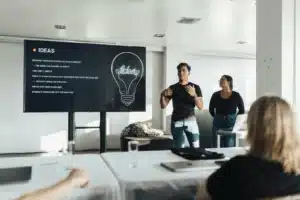How to Make Your PowerPoint Title Slide Pop and Prompt Interaction
Creating an engaging PowerPoint presentation begins with a captivating title slide. This is the first impression your audience will have, and it sets the tone for the entire presentation. A well-designed title slide not only grabs attention but also encourages interaction, making your presentation more dynamic and memorable. Here’s how to make your title slide pop and prompt interaction effectively.
Understanding the Importance of Your Title Slide
The title slide serves as the gateway to your presentation. It introduces the topic and provides the first glimpse of your style and tone. A visually appealing title slide can pique interest and motivate your audience to engage with the content. Moreover, it establishes a professional image that reflects the quality of your presentation.
Incorporating interactive elements right from the title slide can enhance audience engagement. When attendees feel involved from the start, they are more likely to remain attentive and participate actively throughout the presentation. This is particularly crucial in virtual settings, where distractions are plentiful, and maintaining focus can be challenging.
Key Elements of an Eye-Catching Title Slide
To create a title slide that stands out, consider the following key elements:
- Visual Design: Use bold colors, high-quality images, and clear fonts to create a visually appealing layout. Ensure that the design aligns with your brand identity.
- Concise Title: Keep the title short and impactful. A concise title helps convey the main idea quickly and effectively.
- Subtitle or Tagline: Adding a subtitle or tagline can provide additional context and intrigue. This can be a great opportunity to highlight the benefits of your presentation.
Incorporating Interactive Features
To prompt interaction right from the title slide, consider integrating features that encourage audience participation. For instance, using a QR code can allow attendees to connect to your presentation materials instantly. This frictionless approach eliminates the need for downloads or app installations, making it easy for everyone to engage.
Additionally, incorporating a brief poll or question on the title slide can spark curiosity and invite responses. For example, asking the audience about their expectations for the presentation can create a sense of involvement and set the stage for a more interactive session.
Furthermore, consider utilizing multimedia elements such as short video clips or animations that relate to your topic. These can serve to captivate your audience’s attention right from the beginning, providing a dynamic entry point into your content. A well-placed animation or a thought-provoking video can evoke emotions and set the tone for the discussion ahead, making your title slide not just informative, but also memorable.
Lastly, don’t underestimate the power of storytelling in your title slide. A compelling narrative or an intriguing question can resonate with your audience, making them eager to learn more. For instance, sharing a brief anecdote related to your topic can create a personal connection, encouraging your audience to invest their attention and energy into the presentation. By weaving these elements together, your title slide can transform from a mere introduction into a powerful tool for engagement and connection.
Design Tips for a Memorable Title Slide
Design plays a crucial role in making your title slide pop. Here are some tips to ensure your design is both eye-catching and effective:
Utilize High-Quality Visuals
Images and graphics can significantly enhance the visual appeal of your title slide. Opt for high-resolution images that are relevant to your topic. Consider using a background image that complements your title and doesn’t distract from it. A well-chosen image can evoke emotions and create a connection with your audience even before you start speaking. Additionally, incorporating subtle overlays or filters can help unify the image with your text, making the overall design feel more cohesive. Remember to check the licensing of any images you use to avoid copyright issues, and consider creating custom graphics that align perfectly with your theme.
Choose Colors Wisely
Color selection is vital in creating an engaging title slide. Use contrasting colors to make the text stand out against the background. This not only improves readability but also draws attention to key elements. Additionally, consider using colors that resonate with your brand and the message you want to convey. For instance, warm colors like reds and oranges can evoke excitement and energy, while cooler tones such as blues and greens can promote calmness and professionalism. Furthermore, it can be beneficial to limit your color palette to two or three main colors to maintain a clean and organized look, ensuring that your audience isn’t overwhelmed by too many hues.
Font Selection and Size
The choice of font can influence how your message is perceived. Select a font that is easy to read and reflects the tone of your presentation. Avoid overly decorative fonts that may hinder readability. Ensure that the title is larger than the subtitle, making it clear which is the primary focus. A good rule of thumb is to use a font size of at least 36 points for the title and 24 points for the subtitle. Additionally, consider the use of font pairing to create visual interest; for example, combining a bold sans-serif font for the title with a more understated serif font for the subtitle can create a dynamic contrast. Be mindful of line spacing and letter spacing as well, as these can greatly affect the overall legibility of your text.
Engaging Your Audience Right from the Start
To foster engagement from the very beginning, it’s essential to create an inviting atmosphere. Here are some strategies to consider:
Start with a Hook
Begin your presentation with a compelling hook. This could be a thought-provoking question, a surprising statistic, or a relevant quote. A strong opening can capture attention and encourage your audience to think critically about the topic at hand. For instance, if you’re discussing climate change, you might start with a startling statistic about rising sea levels that prompts immediate concern. This not only piques interest but also sets the tone for the urgency of the subject matter.
Encourage Participation with Technology
Utilizing technology can enhance audience interaction significantly. PresEngage allows presenters to engage their audience through SMS, enabling them to ask questions and provide feedback in real-time. This hands-free Q&A feature ensures that no valuable insights are missed, even during the opening moments of the presentation. Moreover, incorporating interactive polls can serve as a great icebreaker, allowing attendees to share their opinions on a topic before diving deeper into the content. This not only makes the audience feel involved but also provides you with immediate insights into their perspectives.
Set Expectations for Interaction
Clearly communicate how you expect the audience to engage throughout the presentation. Let them know when and how they can ask questions or participate in polls. Setting these expectations early on can help create a more interactive environment and encourage attendees to contribute actively. Additionally, consider using visual aids, such as slides or infographics, to reinforce your points and keep the audience visually engaged. This dual approach of verbal and visual stimulation can significantly enhance retention and understanding of the material being presented.
Furthermore, it can be beneficial to establish a rapport with your audience by sharing a personal anecdote related to your topic. This not only humanizes you as a presenter but also creates a connection that can make your audience more receptive to your message. When people feel a personal connection, they are more likely to engage and share their thoughts, leading to a richer discussion and a more dynamic presentation overall.
Leveraging AI for Enhanced Engagement
With advancements in technology, AI can play a significant role in transforming presentations. AI-powered tools can facilitate real-time Q&A, allowing presenters to focus on delivering their message while ensuring that audience questions are addressed promptly. This shift not only enhances the overall flow of the presentation but also allows for a more dynamic interaction between the presenter and the audience, making the experience more memorable and impactful.
Real-Time Q&A Features
Implementing AI-driven Q&A systems can help streamline audience interactions. These systems can learn from your presentation materials, providing accurate answers to audience questions based on your content. This not only enhances the quality of responses but also fosters a more engaging experience for attendees. For instance, AI can analyze the context of questions in real-time, offering nuanced responses that reflect the presenter’s intent and the audience’s interests. This capability encourages audience participation, as attendees feel their inquiries are valued and addressed in a timely manner.
Automated Follow-Up Capabilities
Another advantage of using AI in presentations is the ability to automate follow-ups. By capturing audience questions and contact information, presenters can easily follow up with leads and insights after the presentation. This feature can turn engagement into tangible business opportunities, ensuring that no potential connections slip through the cracks. Furthermore, AI can analyze the data collected during the presentation to identify trends and common interests among attendees, allowing presenters to tailor their follow-up communications effectively. This targeted approach not only increases the likelihood of conversion but also builds a stronger relationship with the audience, as they receive personalized content that resonates with their specific needs and interests.
Enhanced Personalization Through AI
In addition to real-time Q&A and automated follow-ups, AI can enhance presentations through personalization. By analyzing audience demographics and engagement patterns, AI tools can suggest content adjustments or highlight specific topics that may resonate more with the audience. This level of customization ensures that the presentation is not only relevant but also captivating, as it speaks directly to the interests and preferences of the attendees. For example, if an AI system detects a surge in questions about a particular aspect of the presentation, the presenter can pivot to elaborate on that topic, thereby enriching the discussion and maintaining audience interest throughout the session.
Data-Driven Insights for Future Presentations
Moreover, AI can provide valuable data-driven insights post-presentation, enabling presenters to refine their future engagements. By analyzing audience feedback, engagement metrics, and the effectiveness of various content elements, AI can help identify strengths and weaknesses in the presentation style and content delivery. This continuous improvement loop allows presenters to evolve their approach, ensuring that each subsequent presentation is more effective than the last. By leveraging these insights, organizations can foster a culture of learning and adaptation, ultimately leading to more successful and impactful presentations in the long run.
Creating a Seamless Experience for Your Audience
A seamless experience is crucial for maintaining audience engagement. Here are some tips to ensure that your presentation flows smoothly:
Integrate Content Sharing Options
Facilitating easy access to presentation materials can enhance the audience’s experience. Consider integrating content sharing options that allow attendees to receive slides, PDFs, and links via SMS. This ensures that they can follow along and revisit the materials later, reinforcing the key points discussed during the presentation.
Utilize Analytics for Improvement
After the presentation, leveraging analytics can provide valuable insights into audience engagement. Analyzing metrics such as conversation volume and participant feedback can help tailor future presentations to better meet audience needs. Understanding what resonated with your audience can guide improvements and enhance overall effectiveness.
Making Your Title Slide a Launchpad for Interaction
In conclusion, creating a captivating title slide is essential for setting the stage for an engaging presentation. By focusing on visual design, incorporating interactive elements, and leveraging technology, presenters can foster a more dynamic and memorable experience for their audience. The key is to ensure that every element of your title slide serves a purpose in prompting interaction and engagement.
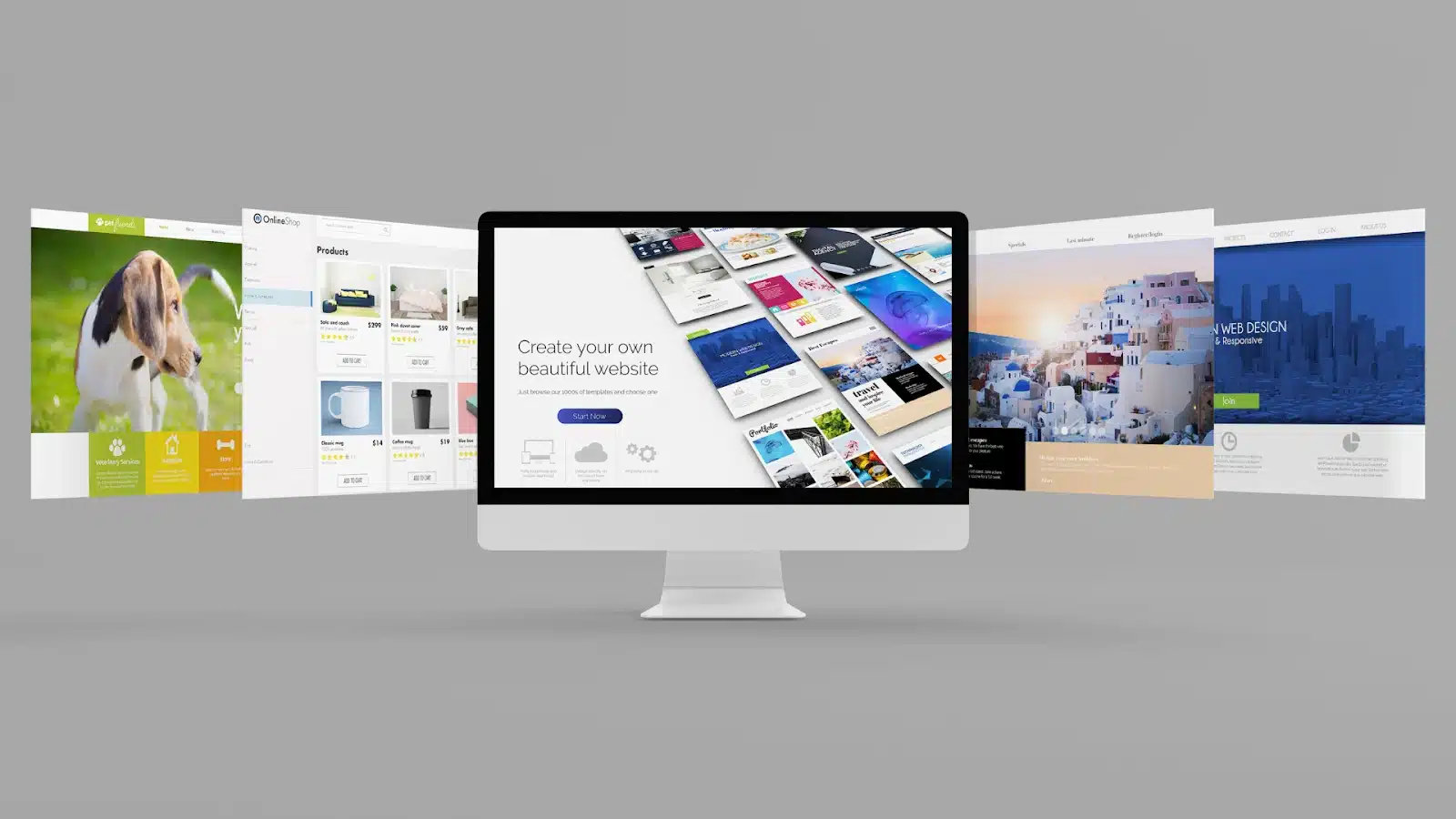
With PresEngage, presenters can transform traditional presentations into interactive conversations, making it easier to capture leads and insights without added stress. By embracing innovative solutions and prioritizing audience engagement from the start, every presentation can become a high-conversion experience that leaves a lasting impact.
Take Your Presentations to the Next Level with PresEngage
Ready to captivate your audience from the very first slide? With PresEngage, you can make every title slide a gateway to an interactive and engaging experience. Our AI-powered SMS Q&A platform is designed to revolutionize audience interaction, making it seamless for you to connect and convert. Whether you’re a presenter, educator, trainer, or business professional, PresEngage ensures that every question is addressed and every voice is heard. Say goodbye to technical hiccups and hello to real-time engagement. Start for FREE today and transform your presentations into powerful conversations that deliver results.
You Finish. Your Presentation Doesn't.
Dazzle your audience with Real-Time Q&A powered by your AI Co-Presenter.(Patent Pending)
PresEngage™ makes you look brilliant by connecting with everyone, instantly.
No Credit Card Required. 100% Risk Free.
Frictionless Audience Experience GUARANTEED.