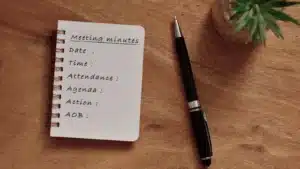Meeting Minutes That Drive Results: Templates and Tips That Stick
Meeting minutes are often seen as a mundane task, yet they hold the potential to drive results and enhance productivity within teams. When crafted effectively, meeting minutes can serve as a powerful tool for communication, accountability, and follow-up. This article explores how to create impactful meeting minutes, offering templates and tips that ensure your notes resonate with your team and lead to actionable outcomes.
The Importance of Effective Meeting Minutes
Meeting minutes are not just a record of what was discussed; they are a roadmap for future actions. They provide clarity on decisions made, tasks assigned, and deadlines set. By documenting these elements, teams can maintain focus and drive results, ensuring that everyone is on the same page. This clarity is especially critical in larger organizations where multiple teams may be working on interconnected projects. Without clear documentation, misunderstandings can easily arise, leading to duplicated efforts or missed opportunities.
Moreover, effective meeting minutes foster accountability. When tasks and responsibilities are clearly outlined, team members are more likely to follow through on their commitments. This accountability can significantly enhance productivity and collaboration within any organization. When individuals know that their contributions are being tracked and valued, they are more inclined to engage actively in the process, creating a more dynamic and motivated team environment.
Building a Culture of Accountability
To cultivate a culture where accountability thrives, it’s essential to establish a standard format for meeting minutes. This format should be easily accessible to all team members and regularly used to reinforce its importance. By consistently documenting discussions and decisions, teams can create a sense of ownership over their tasks. Furthermore, regular reviews of past meeting minutes can serve as a powerful tool for reflection, allowing teams to assess their progress and adjust strategies as needed. This practice not only enhances accountability but also encourages continuous improvement.
Additionally, integrating tools that facilitate feedback and follow-ups can further enhance accountability. For instance, PresEngage can automate the capture of audience questions and follow-up actions during meetings, ensuring that no valuable insights are lost. This technology empowers presenters to focus on delivering their message while the system handles the details. Moreover, leveraging collaborative tools such as shared digital workspaces can enable team members to track their progress on assigned tasks in real time, fostering a sense of community and collective responsibility. By creating an environment where everyone is aware of their roles and the expectations placed upon them, organizations can drive higher levels of engagement and performance.
Templates for Effective Meeting Minutes
Using a structured template can streamline the process of taking meeting minutes. Here are a few templates that can be adapted to suit various meeting types:
1. Basic Meeting Minutes Template
This template is ideal for general team meetings. It includes the essential elements needed to capture the discussion accurately.
- Meeting Title:
- Date:
- Time:
- Location:
- Attendees:
- Agenda:
- Notes:
- Action Items:
- Next Meeting Date:
By filling out each section, team members can quickly reference what was discussed and what needs to be done moving forward. This not only aids in accountability but also serves as a historical record that can be invaluable for new team members or for revisiting past discussions. Additionally, having a clear agenda helps keep the meeting focused and ensures that all relevant topics are covered, minimizing the risk of important issues being overlooked.
2. Project-Specific Meeting Minutes Template
For meetings focused on specific projects, this template provides a more detailed structure:
- Project Name:
- Meeting Date:
- Participants:
- Objectives:
- Discussion Points:
- Decisions Made:
- Assigned Tasks:
- Deadlines:
- Follow-Up Actions:
This template encourages detailed documentation, ensuring that all aspects of the project are covered and that responsibilities are clear. By specifying objectives and discussion points, team members can align their efforts with the project’s goals, fostering a sense of ownership and commitment. Furthermore, documenting decisions made during the meeting helps prevent misunderstandings and provides clarity on the direction of the project, which is crucial for maintaining momentum and achieving deadlines.
3. Action-Oriented Meeting Minutes Template
This template emphasizes action items and accountability:
- Meeting Date:
- Attendees:
- Key Takeaways:
- Action Items:
- Responsible Person:
- Due Date:
- Status Updates:
With this format, team members can easily track their responsibilities and the status of various tasks, making follow-ups more straightforward. By assigning specific individuals to each action item, accountability is enhanced, ensuring that everyone knows who is responsible for what. This clarity not only helps in tracking progress but also fosters a proactive approach to problem-solving, as team members can easily identify who to consult for updates or assistance. Additionally, including status updates in the minutes allows for ongoing visibility into the progress of tasks, which can be particularly useful in fast-paced environments where priorities may shift rapidly.
Tips for Writing Effective Meeting Minutes
Creating meeting minutes that drive results requires more than just filling in a template. Here are some practical tips to enhance the quality of your notes:
1. Be Clear and Concise
Clarity is paramount when documenting meeting minutes. Use straightforward language and avoid jargon that may confuse readers. Each point should be concise, focusing on the essentials without unnecessary elaboration.
For instance, instead of writing, “The team discussed the potential benefits of implementing a new software solution,” a more effective note would state, “The team agreed to explore the new software for better project management.” This approach keeps the focus on actionable insights.
Additionally, consider the audience for your meeting minutes. Tailoring your language and detail level to the specific group can enhance understanding and engagement. For example, if the minutes are intended for a technical team, a bit of industry-specific terminology may be appropriate, while a broader audience might benefit from simplified explanations.
2. Use Bullet Points for Easy Reading
Bullet points help break down information into digestible chunks, making it easier for readers to scan through the notes quickly. This format is particularly effective for action items and decisions, ensuring that important information stands out.
For example, instead of writing a long paragraph detailing action items, list them as follows:
- Research software options by next week – Assigned to Alex
- Prepare a presentation for the next meeting – Assigned to Jamie
This structure allows team members to quickly identify their responsibilities and timelines. Furthermore, consider using sub-bullets to provide additional context or details without cluttering the main points. This layered approach can help clarify complex tasks while maintaining a clean and organized format.
3. Capture Key Discussions and Decisions
While it’s essential to document action items, it’s equally important to capture key discussions and decisions made during the meeting. This context provides valuable insights for future reference and helps team members understand the rationale behind specific actions.
For instance, if a decision was made to pivot a project direction, note the reasons behind that decision. This practice not only aids in accountability but also serves as a historical record for the team. Including quotes or paraphrased statements from key contributors can also enrich the minutes, providing a sense of the discussion dynamics and highlighting diverse viewpoints that shaped the final decisions.
Moreover, consider summarizing any unresolved issues or topics that require further exploration. This ensures that nothing falls through the cracks and sets the stage for future discussions. By clearly outlining these ongoing concerns, you can help maintain continuity in the team’s efforts and foster a proactive approach to problem-solving.
Leveraging Technology for Enhanced Meeting Minutes
In an increasingly digital world, leveraging technology can significantly enhance the effectiveness of meeting minutes. Tools that facilitate real-time engagement and feedback can transform the way teams document and follow up on discussions.
1. Real-Time Collaboration Tools
Utilizing collaboration tools like Google Docs or Microsoft Teams allows team members to contribute to meeting minutes in real time. This collaborative approach ensures that everyone has a voice and can add their insights as discussions unfold.
Moreover, these platforms often have version control features, allowing teams to track changes and refer back to previous iterations of the minutes if needed. This is particularly useful for teams that may have members in different time zones, as it allows for asynchronous contributions without losing the context of the conversation.
In addition to version control, many of these tools also support comments and suggestions, enabling team members to engage in discussions about the minutes themselves. This can lead to a more thorough and accurate representation of the meeting, as diverse perspectives are incorporated into the final document.
2. Automated Follow-Up Systems
Integrating automated follow-up systems can streamline the process of ensuring accountability. PresEngage offers features that automatically capture audience questions and follow-up actions during presentations, minimizing the risk of missing valuable insights.
This technology not only saves time but also enhances the quality of follow-ups, as it provides context and specific details about what was discussed. By automatically generating action items and assigning them to the relevant team members, these systems can help ensure that tasks are completed in a timely manner.
Furthermore, automated reminders can be set up to prompt team members about upcoming deadlines or pending tasks, fostering a culture of accountability and ensuring that important discussions lead to actionable outcomes.
3. Analytics for Continuous Improvement
Using analytics tools to track engagement metrics can provide valuable insights into how effective your meetings are. By analyzing participation rates and feedback, teams can identify areas for improvement and tailor their approach accordingly.
For instance, if engagement is low during certain discussions, it may be beneficial to adjust the format or encourage more interactive elements in future meetings. Additionally, analytics can reveal patterns over time, such as which topics generate the most interest or which formats lead to the highest levels of participation.
By leveraging this data, teams can experiment with different meeting structures, such as breakout sessions or Q&A formats, to foster a more dynamic and inclusive environment. This iterative process not only enhances the quality of meetings but also empowers team members to take ownership of their contributions, leading to a more engaged and motivated workforce.
Best Practices for Distributing Meeting Minutes
Once meeting minutes are created, distributing them effectively is crucial for ensuring that all team members are informed and accountable. Here are some best practices for distribution:
1. Timely Distribution
Distributing meeting minutes promptly after the meeting is essential. Aim to send them out within 24 hours, while the discussions are still fresh in everyone’s mind. This timeliness reinforces the importance of the notes and encourages team members to review their responsibilities.
2. Use Clear Subject Lines
When sending meeting minutes via email, use clear and descriptive subject lines. For example, “Meeting Minutes: Project Kickoff – [Date]” helps recipients quickly identify the content and relevance of the email.
3. Encourage Feedback
Encouraging team members to provide feedback on the meeting minutes can foster a culture of collaboration and continuous improvement. Create a space for comments or suggestions, allowing team members to share their thoughts on the notes and the meeting process itself.
Driving Results Through Effective Meeting Minutes
Meeting minutes are more than just a record of discussions; they are a vital tool for driving results and enhancing accountability within teams. By utilizing structured templates, following best practices, and leveraging technology, organizations can transform their meeting minutes into actionable insights that lead to tangible outcomes.

Ultimately, the goal is to create a culture where every team member feels empowered to contribute and follow through on their commitments. By prioritizing effective meeting minutes, teams can ensure that their discussions translate into real results, fostering a more productive and engaged workplace.
Take Your Meetings to the Next Level with PresEngage
Ready to elevate your team’s engagement and ensure every voice is heard? With PresEngage, you can transform your meetings into dynamic, interactive sessions where every question counts. Experience the power of real-time interaction with our AI-powered SMS Q&A platform, designed to make audience engagement seamless and effective. Say goodbye to the hurdles of apps and microphone anxiety, and hello to a world where every participant can contribute confidently. Start for FREE today and watch your meetings evolve from routine to revolutionary with PresEngage.
You Finish. Your Presentation Doesn't.
Dazzle your audience with Real-Time Q&A powered by your AI Co-Presenter.(Patent Pending)
PresEngage™ makes you look brilliant by connecting with everyone, instantly.
No Credit Card Required. 100% Risk Free.
Frictionless Audience Experience GUARANTEED.