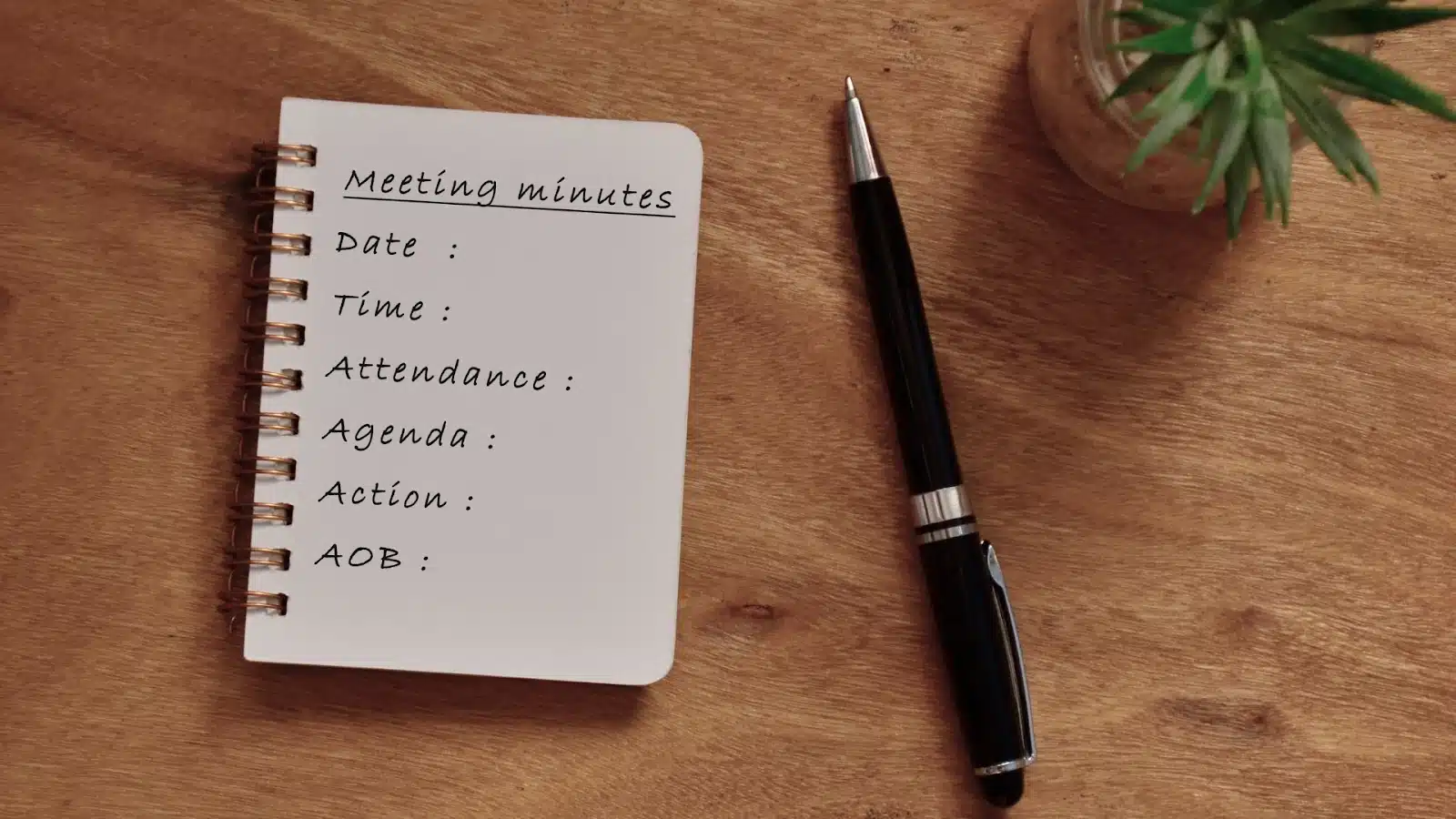
How to Create a Minutes Of Meeting Format That Boosts Team Productivity
Creating effective minutes of meetings (MoM) is essential for enhancing team productivity and ensuring that everyone is aligned on the discussion points and action items. A well-structured MoM format not only captures the essence of the meeting but also serves as a reference for future discussions. This article will explore the key components of an effective MoM format, provide tips for implementation, and show how to leverage technology to streamline the process.
Understanding the Importance of Minutes of Meeting
Minutes of meeting play a crucial role in documenting discussions, decisions, and action items. They serve as an official record that can be referred back to, ensuring accountability among team members. By having a clear reference, teams can avoid misunderstandings and keep track of progress on various projects.
Moreover, effective MoM can significantly enhance team productivity. When team members know that their contributions are documented and that there is a follow-up mechanism in place, they are more likely to engage actively during discussions. This engagement is vital for fostering a collaborative work environment.
Key Benefits of Well-Structured Minutes
- **Clarity and Accountability**: A structured format helps in clearly outlining who is responsible for what tasks. This clarity reduces the chances of tasks falling through the cracks.
- **Enhanced Communication**: Sharing MoM with all team members ensures that everyone is on the same page, which is particularly important in hybrid or remote work settings.
- **Reference for Future Meetings**: Well-documented minutes serve as a valuable resource for future meetings, allowing teams to track progress and revisit previous discussions easily.
- **Facilitating Decision-Making**: Well-structured minutes not only capture what was discussed but also highlight the rationale behind decisions made. This transparency aids in future decision-making processes, as team members can refer back to the context and reasoning that led to a particular outcome. It also helps maintain a historical record of how decisions evolved over time, which can be insightful for new team members or stakeholders.
- **Promoting Inclusivity**: When minutes are shared promptly after meetings, it ensures that even those who were unable to attend can stay informed and contribute their thoughts later. This inclusivity fosters a sense of belonging within the team, as everyone feels their input is valued, regardless of their physical presence during discussions. It also encourages a culture of openness, where team members are motivated to voice their opinions and ideas, knowing they will be acknowledged and documented.
Essential Components of an Effective MoM Format
Creating an effective MoM format involves including several key components that ensure comprehensive documentation. Here’s a breakdown of what to include:
1. Meeting Details
Start with the basics: include the meeting date, time, location (or virtual platform), and the names of attendees. This information sets the context for the minutes and helps in identifying who was present during the discussion. Additionally, consider noting the meeting facilitator or chairperson, as this can provide insight into the leadership dynamics of the meeting. Including contact information for key attendees can also be beneficial, allowing for easy follow-up on discussed items.
2. Agenda Items
Outline the agenda items discussed during the meeting. This section should reflect the order in which topics were addressed, making it easier for readers to follow along. Each agenda item can be followed by a brief summary of the discussion points. It may also be helpful to include the time allocated for each item, as this can provide context regarding the depth of discussion and highlight any items that may have required more attention than anticipated. Furthermore, capturing any deviations from the agenda can be useful for understanding the flow of the meeting and any emerging topics that arise spontaneously.
3. Action Items
Perhaps the most critical section, action items should clearly state what needs to be done, who is responsible for each task, and the deadlines for completion. This not only promotes accountability but also ensures that all team members are aware of their responsibilities moving forward. To enhance clarity, consider categorizing action items by priority level or by the team member responsible, which can aid in tracking progress. Including a follow-up mechanism, such as a reminder for the next meeting or a check-in date, can also ensure that these action items remain at the forefront of team members’ minds and are addressed in a timely manner.
Tips for Writing Effective Minutes of Meeting
Writing effective minutes requires practice and attention to detail. Here are some tips to enhance the quality of MoM:
1. Be Concise and Clear
Avoid lengthy paragraphs. Use bullet points or numbered lists to present information clearly. This makes it easier for team members to quickly scan through the minutes and find relevant details. Additionally, consider using headings and subheadings to categorize different sections of the meeting, such as “Action Items” or “Decisions Made.” This structured format not only improves readability but also allows readers to locate specific information without having to sift through dense text.
2. Use Simple Language
Keep the language straightforward and avoid jargon that may not be familiar to all team members. The goal is to ensure that everyone can understand the minutes, regardless of their background or expertise. To further enhance clarity, consider including brief explanations or definitions for any necessary technical terms. This practice can help bridge knowledge gaps within the team and foster a more inclusive atmosphere, where all members feel empowered to contribute and engage with the content.
3. Summarize Discussions
While it’s important to capture key points, avoid transcribing the meeting verbatim. Instead, summarize discussions to highlight the main ideas and decisions made. This approach keeps the minutes focused and relevant. When summarizing, it can be helpful to identify the key contributors to each discussion point, as this not only attributes ideas to the right individuals but also encourages accountability and follow-up on action items. Including a brief note on the context of discussions can also provide valuable background for future reference, ensuring that the minutes serve as a comprehensive record of the meeting’s proceedings.
Leveraging Technology for Efficient MoM Creation
In today’s digital age, technology can significantly enhance the process of creating and distributing minutes of meeting. Here are some tools and strategies to consider:
1. Use Templates
Creating a standardized MoM template can save time and ensure consistency across meetings. Many tools, such as Google Docs or Microsoft Word, offer templates that can be customized to fit your team’s needs. This not only helps in maintaining a uniform structure but also allows for quick adjustments to accommodate different types of meetings, whether they are brainstorming sessions, project updates, or stakeholder briefings. By having a clear outline, participants can focus on the content rather than the format, leading to more productive discussions.
2. Collaborative Document Editing
Utilize collaborative platforms like Google Docs or Microsoft Teams, where team members can contribute to the minutes in real-time. This allows for immediate feedback and ensures that everyone has a chance to add their input. Additionally, the version history feature in these platforms enables teams to track changes and revert to previous drafts if necessary, fostering transparency and accountability. Such collaborative environments encourage engagement, as team members feel more invested in the outcomes of meetings when they can see their contributions reflected in the minutes.
3. Automate Follow-Ups
Consider using tools that integrate with your CRM or project management software to automate follow-ups based on the action items outlined in the MoM. This can streamline the process and ensure accountability, as team members receive reminders about their tasks. Furthermore, leveraging automation can help in tracking the progress of these action items, allowing managers to easily assess which tasks are on schedule and which may require additional support or resources. By reducing the manual effort involved in follow-ups, teams can allocate more time to strategic initiatives and foster a culture of proactive engagement.
4. Utilize Recording Tools
In addition to written documentation, consider using audio or video recording tools during meetings. Platforms like Zoom or Microsoft Teams often have built-in recording features that allow you to capture discussions in their entirety. This can be particularly useful for complex meetings where nuances may be missed in written notes. Having a recording provides a reference point for those who may need clarification on specific points or for team members who were unable to attend. It also serves as a valuable resource for training new employees, giving them insight into the decision-making processes and team dynamics.
5. Implement AI Assistance
Artificial intelligence is making waves in various industries, and meeting documentation is no exception. Tools powered by AI can transcribe meetings in real-time, summarizing key points and action items automatically. This technology not only saves time but also reduces the likelihood of human error in capturing important details. By leveraging AI, teams can focus more on the discussion at hand rather than worrying about note-taking, allowing for a more engaged and productive meeting atmosphere. Additionally, these AI tools can analyze past meetings to identify trends and recurring topics, helping teams to prepare more effectively for future discussions.
Best Practices for Distributing Minutes of Meeting
Once the minutes have been drafted, it’s essential to distribute them effectively. Here are some best practices to follow:
1. Timely Distribution
Distribute the minutes as soon as possible after the meeting, ideally within 24 hours. This ensures that the discussions are still fresh in everyone’s minds and increases the likelihood of follow-through on action items.
2. Use a Central Repository
Store all MoM in a centralized location, such as a shared drive or a project management tool. This makes it easy for team members to access past minutes and track progress over time.
3. Encourage Feedback
Invite team members to review the minutes and provide feedback. This not only helps in capturing any missed points but also fosters a culture of collaboration and openness.
Creating a Culture of Accountability
To truly boost team productivity through effective MoM, it’s essential to cultivate a culture of accountability within the team. Here are some strategies to promote this culture:
1. Lead by Example
Team leaders should model accountability by following through on their own action items and encouraging others to do the same. When team members see their leaders taking responsibility, they are more likely to follow suit.
2. Recognize Contributions
Celebrate achievements and recognize team members who consistently meet their commitments. This positive reinforcement can motivate others to take their responsibilities seriously.
3. Foster Open Communication
Encourage team members to voice their concerns or challenges regarding their action items. Open communication can help identify potential roadblocks early on and facilitate collaborative problem-solving.
Minutes That Drive Momentum
Creating an effective minutes of meeting format is a powerful tool for enhancing team productivity. By incorporating key components, following best practices, and leveraging technology, teams can ensure that their discussions lead to actionable outcomes.

Moreover, fostering a culture of accountability and open communication will further empower team members to engage actively and contribute to the success of the organization.
For teams looking to transform their presentation and engagement processes, consider utilizing platforms like PresEngage. With its AI-powered features and seamless integration, it can enhance audience interaction and ensure that every question is answered, making presentations more impactful and productive. Start for FREE today and experience the difference!
Enhance Your Meetings with PresEngage
Ready to take your team’s productivity to the next level? With PresEngage, you can transform your meetings into dynamic, interactive sessions where every voice is heard. Our AI-powered SMS Q&A platform allows for real-time engagement, ensuring that no question goes unanswered and every participant is involved. Say goodbye to the barriers of traditional Q&A sessions and embrace a world of seamless interaction. Whether you’re a presenter, educator, trainer, or business professional, PresEngage is designed to help you connect and convert your audience with ease. Start for FREE today and experience the power of effective communication with PresEngage.
You Finish. Your Presentation Doesn't.
Dazzle your audience with Real-Time Q&A powered by your AI Co-Presenter.(Patent Pending)
PresEngage™ makes you look brilliant by connecting with everyone, instantly.
No Credit Card Required. 100% Risk Free.
Frictionless Audience Experience GUARANTEED.






