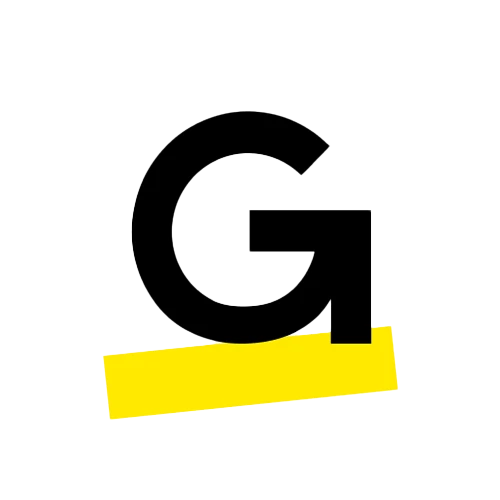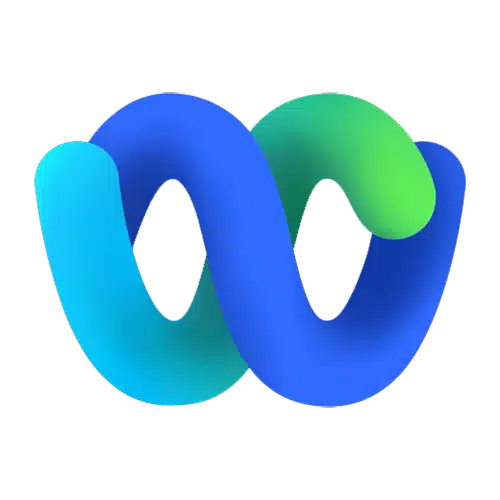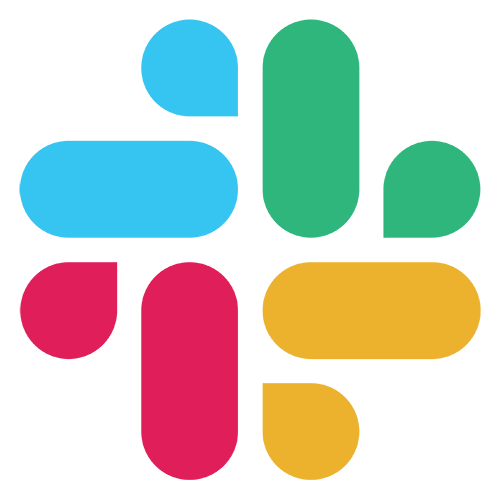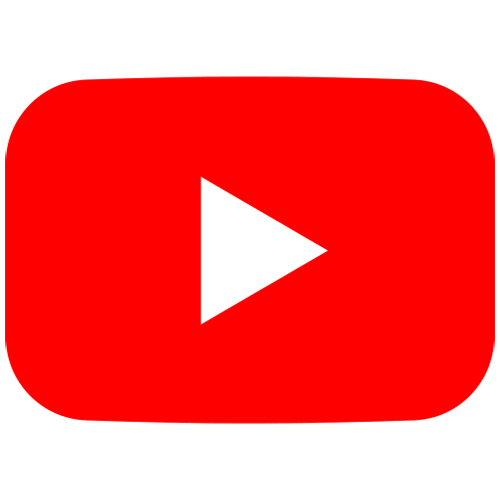Enhance Virtual Meetings with AI-Powered Q&A for
Video Conferences

Seamless Audience Engagement for
Real-Time
Audience Interaction
No Credit Card Required. 100% Risk Free.
Frictionless Audience Experience GUARANTEED.
In today’s remote work environment, keeping virtual attendees engaged during virtual meetings, webinars, and video conferences is a challenge.
PresEngage enhances video conferencing by enabling real-time Q&A via SMS—no apps, logins, or disruptions.
Attendees can submit questions via text before, during, and after the session, ensuring every voice is heard while keeping presentations on track.
Works seamlessly with your favorite
Virtual Meeting and Event Platforms
Why Use PresEngage for
Video Conferences
Keep Remote Attendees Engaged
Capture questions in real-time via SMS, avoiding distractions from chat overload.
Attendees ask outside of the audience, removing hesitation and boosting participation.
Perfect for large webinars, company meetings, and online training sessions.
Streamline Q&A & Stay in Control
AI answers repetitive or irrelevant questions so hosts can focus on key topics.
Prevent interruptions and off-topic discussions while ensuring valuable insights are addressed.
Provide instant responses to FAQs and complex questions with AI-powered automation.
Gain Actionable Insights from Virtual Events
Track common questions and engagement trends to refine future webinars.
Collect valuable attendee data to improve content, messaging, and follow-ups.
Increase post-event engagement with continued SMS interactions.
Pain Point
Virtual attendees hesitate to ask questions or get lost in chat clutter.
Solution
Attendees submit questions via text, keeping engagement high without disrupting the presentation, while AI provides instant answers.
You Finish. Your Presentation Doesn't.
Dazzle your audience with Real-Time Q&A powered by your AI Co-Presenter.(Patent Pending)
PresEngage™ makes you look brilliant by connecting with everyone, instantly.
No Credit Card Required. 100% Risk Free.
Frictionless Audience Experience GUARANTEED.