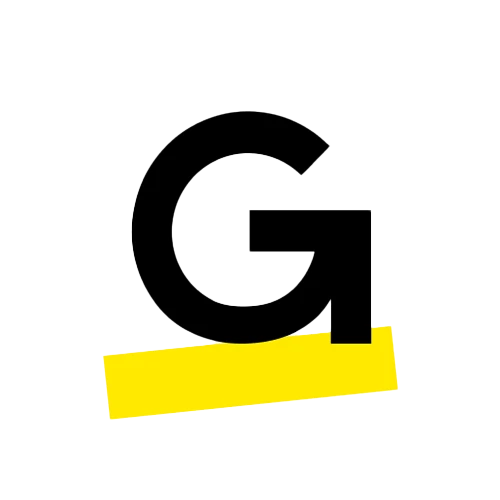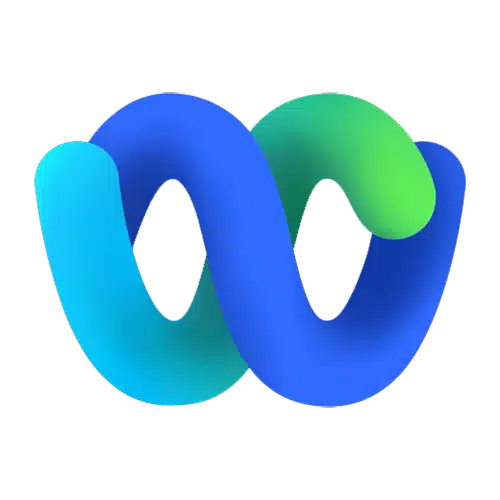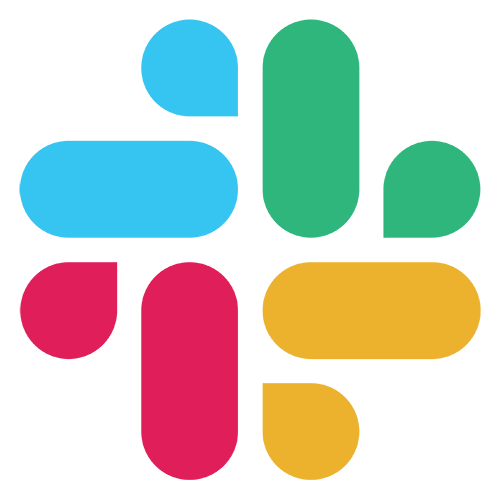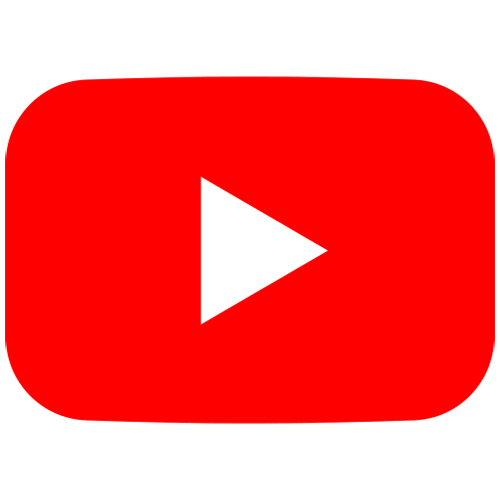PresEngage for Zoom
Thinking
Zoom?
Think PresEngage.
Real-Time Q&A Powered by your AI Co-Presenter.
Start engaging your audience from the waiting room.
No Credit Card Required. 100% Risk Free.
Frictionless Audience Experience GUARANTEED.
Simplicity for you and your Listeners
No configuration needed for you.
Nothing your listeners need to figure out.

Simply Zoom share the Audience Connect Slide PresEngage creates for you or add to the presentation you’re sharing during your meeting.
It’s that easy.
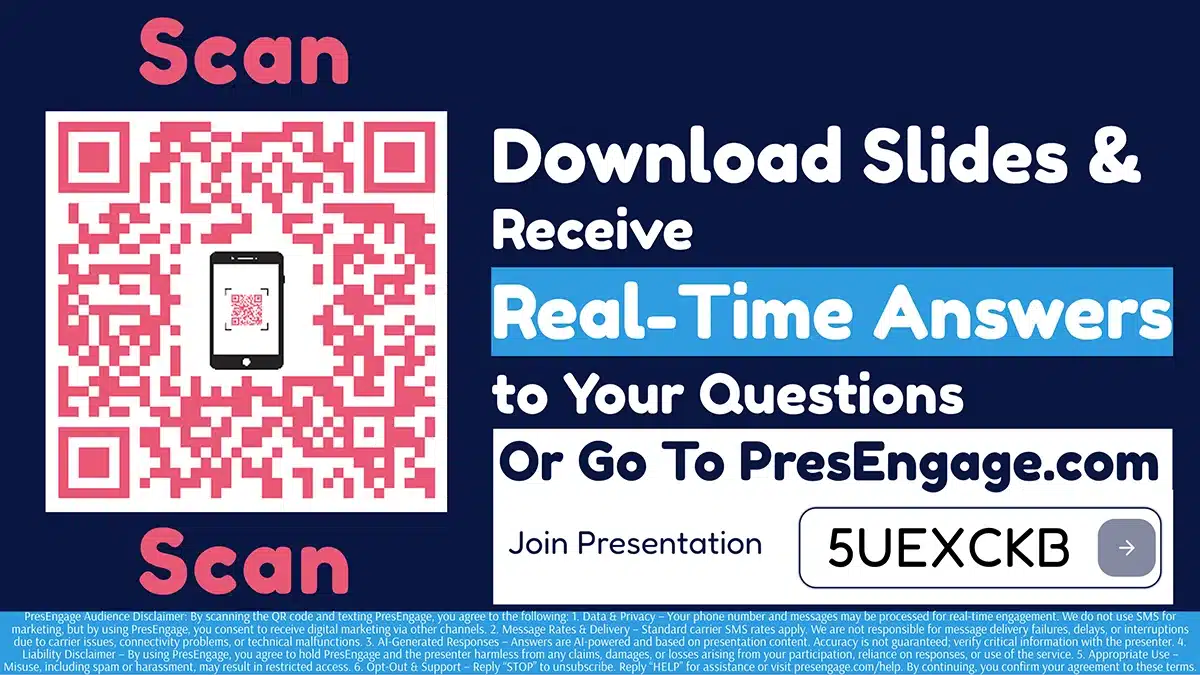
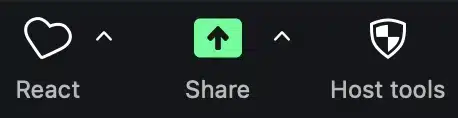
Create a "No Waiting" Waiting Room
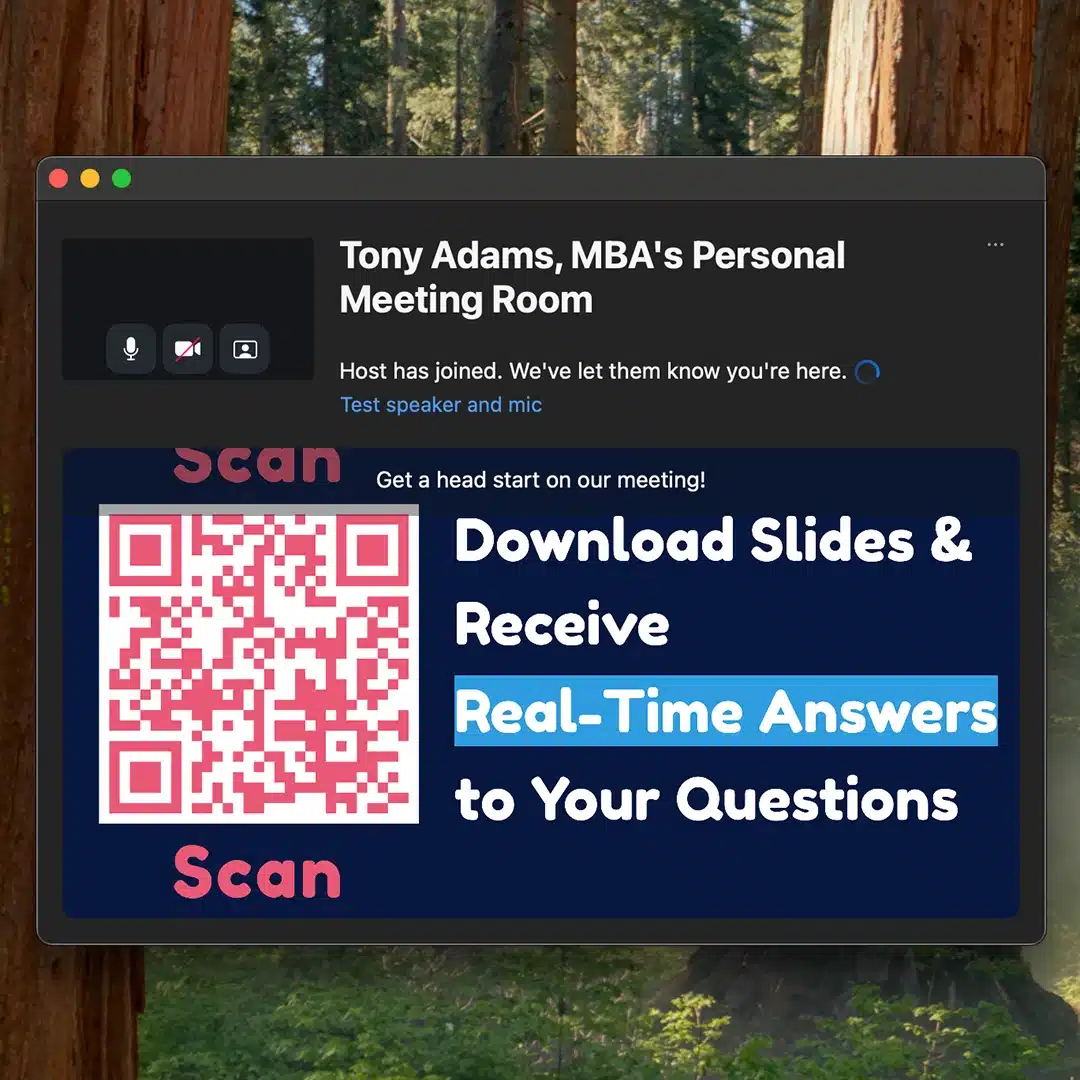
Engaging Zoom Waiting Rooms!
Add your Audience Connect Slide to your waiting room and engage your listeners before you jump on the call or let them in the meeting. They access content and start asking questions without feeling like they’re waiting!
Here's How it's Done:
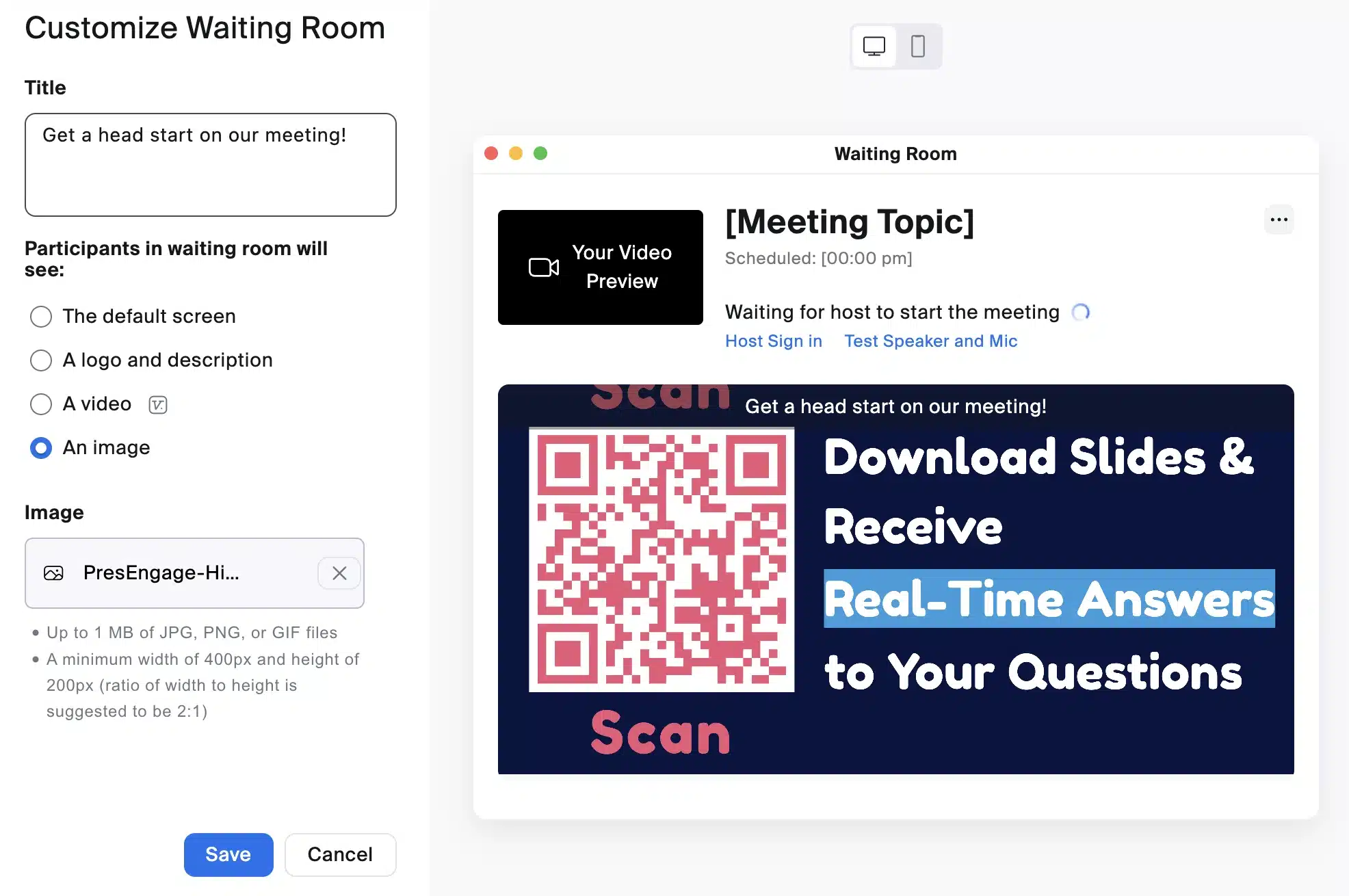
Waiting Room Customization is found in your online Zoom Profile Settings.
Navigate to:
Account Management > Account Settings > Meeting > Security
Select Customize Waiting Room
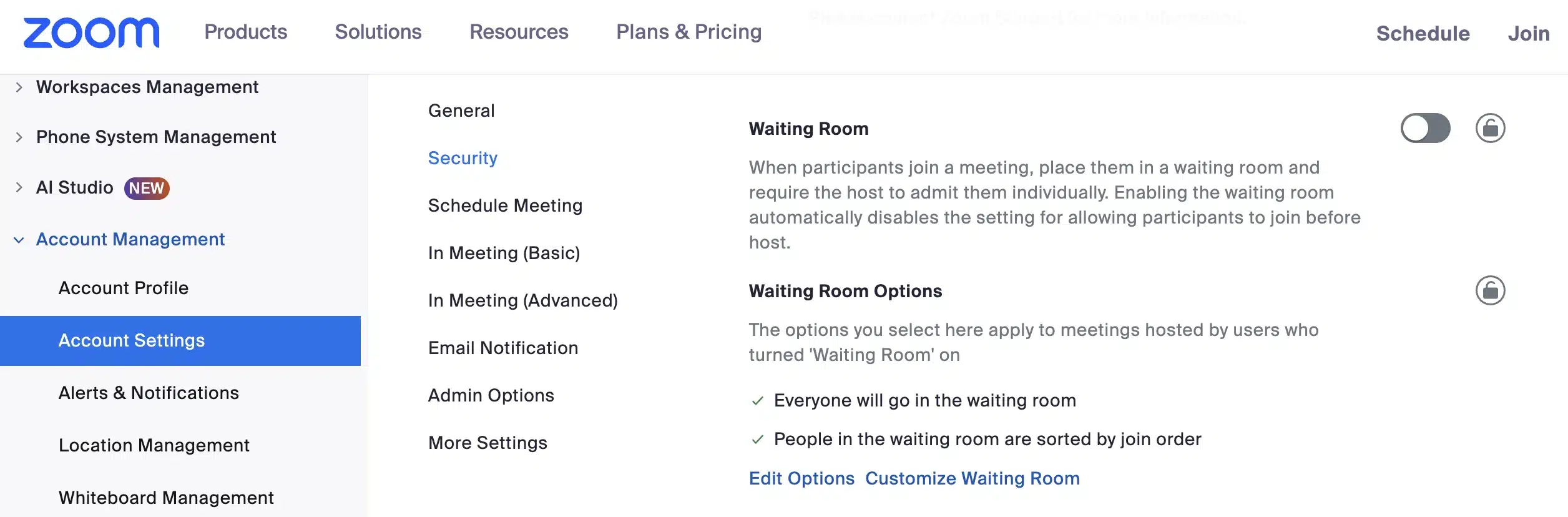
Requires a Zoom Pro Plan or Higher.
You Finish. Your Presentation Doesn't.
Dazzle your audience with Real-Time Q&A powered by your AI Co-Presenter.(Patent Pending)
PresEngage™ makes you look brilliant by connecting with everyone, instantly.
No Credit Card Required. 100% Risk Free.
Frictionless Audience Experience GUARANTEED.